How do I connect my XTRONS stereo?
XTRONS Installation Guide
We at XTRONS are specialists in aftermarket car stereos and entertainment. Our range of head units are designed to improve every aspect of media in your vehicle, giving you exceptional technology and great fun. However, one of the most frequent questions we get asked is this - how do I install my stereo? Below is our easy step-by-step guide to getting started with your new XTRONS unit…

1. Disconnect the battery!
Car batteries can carry quite a charge, and your safety should be the priority. The last thing you want is an electric shock! Disconnect the negative battery cable, which will ground the terminal and ensure it is no longer live. Be sure to tuck that wire away, so that it doesn’t accidentally touch the terminal and reconnect itself. Always be careful when working with electricity.
2. Disassemble the dashboard
You’ll most likely need to remove a portion of the dashboard to get at the area you need. This is not a destructive process - they’re designed to do this! Some may need a larger area removed than others, but in the main it will just be a single panel. Use a trim tool or a flat-head screwdriver to assist you and spare your fingernails! Find any wire connectors which should be just behind the dashboard. Give them a gentle squeeze and they should come out fairly easily. The original stereo will be held in by some screws. Simply unscrew these with the appropriate screwdriver, and ease the unit out. From here you can easily disconnect the remaining wires.
3. The wiring harness
Your new XTRONS unit comes with a wiring harness, designed to fit it snugly into your vehicle’s dashboard. You’ll need to connect it to your vehicle’s plug (the one already in the dashboard). First connect the earth wires together- you may need to use a plastic posi-connector, or solder them if you prefer. This sounds fiddly, but it ensures the safety of your head unit, and really isn’t difficult. Next, all of the wires should be colour-coded for their function, and can be connected together. You will also see wires there that are used to power your new unit’s video screen, should it have one. Once these are all connected, your wiring harness is set up.

4. The Installation Kit
The installation kit sits the head unit in properly, and makes the final thing look slick and “finished”. Put in the brackets (they only go in one way) and screw them in place. This should set up the spot for your new XTRONS head unit perfectly.
5. Accessorise!
Not so fast! Have you explored our range of accessories? We have microphones, USB powered dash cams, tyre pressure monitors and many more things to extend your entertainment and functionality. This is the time to run those cables and keep your car’s interior looking clean.
6. Time to fit your Stereo
Simply slide in your head unit - carefully - and connect each wire to its corresponding port. It should sit nice and flush, without you having to physically force it. Check that the screw holes line up nicely, then fasten it into place.

7. Turn it Up!
Put back in place in any dashboard panels you removed in the installation, and carefully reconnect the negative wire on your car battery. Your new XTRONS head unit should be wired, fitted and ready to go! Fire up your favourite music, podcast or audiobook, and enjoy the amazing new features at your fingertips.
NOTE:
While this guide is intended to help you fit your new XTRONS unit yourself, always consult a professional if you are unsure about any of the stages. Always be safe!

 Double Din
Double Din Single Din
Single Din Original System Upgrade
Original System Upgrade For Electric Cars
For Electric Cars Alfa Romeo
Alfa Romeo Audi
Audi BMW
BMW Buick
Buick Chevrolet
Chevrolet Citroen
Citroen Dacia
Dacia Fiat
Fiat Ford
Ford GMC
GMC Holden
Holden Honda
Honda Hummer
Hummer Hyundai
Hyundai Jeep
Jeep KIA
KIA Land Rover
Land Rover Mazda
Mazda Mercedes
Mercedes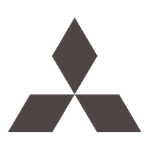 Mitsubishi
Mitsubishi Nissan
Nissan Opel
Opel Porsche
Porsche Renault
Renault SEAT
SEAT Skoda
Skoda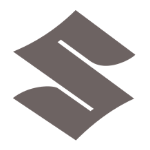 Suzuki
Suzuki Toyota
Toyota Vauxhall
Vauxhall Volkswagen
Volkswagen IE Series
IE Series IAS Series
IAS Series IQ Series
IQ Series IX Series
IX Series
 QL Series
QL Series QA Series
QA Series QE Series
QE Series QS Series
QS Series QP Series
QP Series QX Series
QX Series 9 Inch
9 Inch 10.1 Inch
10.1 Inch 11.6 Inch
11.6 Inch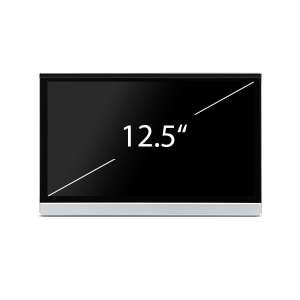 12.5 Inch
12.5 Inch 13.3 Inch
13.3 Inch 14 Inch
14 Inch Android System
Android System Bracket Mount
Bracket Mount Pillow Mount
Pillow Mount 9 Inch
9 Inch 10 Inch
10 Inch 11.6 Inch
11.6 Inch 12.1 Inch
12.1 Inch 13.3 Inch
13.3 Inch 15.6 Inch
15.6 Inch 17.3 Inch
17.3 Inch 19.5 Inch
19.5 Inch Android System
Android System DVD Player
DVD Player Monitor
Monitor Convertors
Convertors DAB/DAB+
DAB/DAB+ Dash Cam
Dash Cam DVB-T
DVB-T External Microphones
External Microphones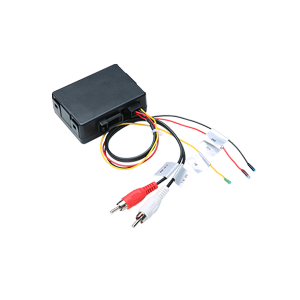 Fiber Optic Connectors
Fiber Optic Connectors Headphones
Headphones OBDII Scanner Tool
OBDII Scanner Tool Parking Sensors
Parking Sensors Reversing Cameras
Reversing Cameras Spares
Spares Tyre Pressure Monitoring
Tyre Pressure Monitoring 4G - 3G Dongles
4G - 3G Dongles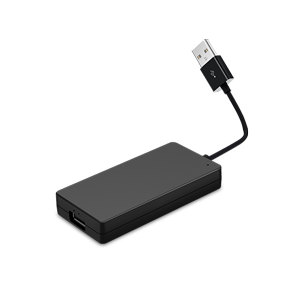 Apple Dongles
Apple Dongles Antenna Adaptors
Antenna Adaptors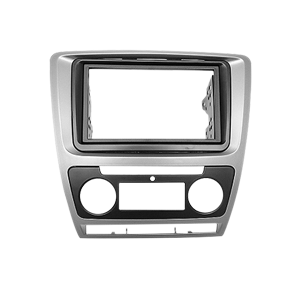 Fascia Panels
Fascia Panels Fitting Cages
Fitting Cages Installation Kit
Installation Kit ISO Harness
ISO Harness Steering Wheel Control
Steering Wheel Control


