What is Screen Mirroring?

For those of you looking to utilise the best of your smartphone features with your car stereo, you may, or may not, be aware of the screen mirroring function that some of our car stereos offer.
Screen mirroring is a way of ‘mirroring’ whatever is on your smartphone onto your car stereo display. Be it movies or maps, with screen mirroring, this call all be achieved.
Screen Mirroring can sometimes be referred to as ‘Mirrorlink’ too. Don’t panic though, they're of the same ilk and we’re here to enlighten you on the topic and shed some light into the specifics of how our car stereos work in tandem with your smartphone.
Which application do Xtrons car stereos use?
Our car stereos use a screen mirroring app’ called ‘EasyConnection’. This has become our application of choice because it works in perfect harmony with our Xtrons car stereos. There are other, similar applications out there, but we prefer, and are continuing to entrust the EasyConnection app. What is EasyConnection?
EasyConnection is the ultimate driving assistant. Although it’s just an app, you can benefit from it’s excellent screen mirroring function, which as the name suggests, is very easy to use. What are the best features of EasyConnection?
With the interconnection of the EasyConnection app, the screen of your smartphone can not only be projected onto your Xtrons unit, but more importantly, it can be operated by the car stereo display too! Moreover, EasyConnection has a new feature called ‘landscape mode’, which allows you to adapt your display to suit you, by switching between portrait and landscape. What is MirrorLink?
MirrorLink is an extremely popular application amongst car fanatics that allows you to mirror your smartphones screen onto your car stereo. Much like EasyConnection you are able to access your phone’s music and video capabilities through your cars head unit. What does Mirrorlink do?
Put Simply, this application allows you to integrate navigation, music, telephone and other driving functions from your smartphone with your car stereo. Mirrorlink allows you to connect any MirrorLink-enabled smartphone to any MirrorLink-enabled car stereo device and take advantage of your phones best applications. Is EasyConnection better than MirrorLink?
Both are great application. To say that one is better than the other would be difficult. We use EasyConnection because we feel that's what works best with our car stereos and for our customers. How do you screen mirror your phone to your car stereo?
It’s quite simple, once the smartphone is connected to the car stereo, the apps will run on the smartphone but will be displayed on the car stereo display. To connect, just open the EasyConnection app on your Xtrons car stereo and on your smartphone simultaneously. Then, on your car stereo, choose how you’d like to connect your smartphone and voila! This works the same for music. Spotify, for example, will be running on your phone but playing through your car’s speakers, once connected. Xtrons screen mirroring car stereos
Audi | TT | Android 9.0 | PB79ATTIP
Double DIN | Android 9.0 | TE104IP

Screen mirroring at Xtrons
Hopefully we’ve helped you understand screen mirroring, Mirrorlink and EasyConnection, including some of the features and functionalities of each. If you’ve got any more questions, don’t hesitate to get in touch or message us directly on Facebook. If you’d like to use EasyConnection in your car but don’t have an up-to-date head unit, shop our full range here for the perfect upgrade!

 Double Din
Double Din Single Din
Single Din Original System Upgrade
Original System Upgrade For Electric Cars
For Electric Cars Alfa Romeo
Alfa Romeo Audi
Audi BMW
BMW Buick
Buick Chevrolet
Chevrolet Citroen
Citroen Dacia
Dacia Fiat
Fiat Ford
Ford GMC
GMC Holden
Holden Honda
Honda Hummer
Hummer Hyundai
Hyundai Jeep
Jeep KIA
KIA Land Rover
Land Rover Mazda
Mazda Mercedes
Mercedes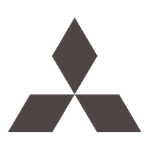 Mitsubishi
Mitsubishi Nissan
Nissan Opel
Opel Porsche
Porsche Renault
Renault SEAT
SEAT Skoda
Skoda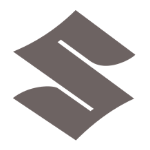 Suzuki
Suzuki Toyota
Toyota Vauxhall
Vauxhall Volkswagen
Volkswagen IE Series
IE Series IAS Series
IAS Series IQ Series
IQ Series IX Series
IX Series
 QL Series
QL Series QA Series
QA Series QE Series
QE Series QS Series
QS Series QP Series
QP Series QX Series
QX Series 9 Inch
9 Inch 10.1 Inch
10.1 Inch 11.6 Inch
11.6 Inch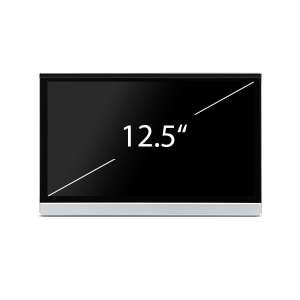 12.5 Inch
12.5 Inch 13.3 Inch
13.3 Inch 14 Inch
14 Inch Android System
Android System Bracket Mount
Bracket Mount Pillow Mount
Pillow Mount 9 Inch
9 Inch 10 Inch
10 Inch 11.6 Inch
11.6 Inch 12.1 Inch
12.1 Inch 13.3 Inch
13.3 Inch 15.6 Inch
15.6 Inch 17.3 Inch
17.3 Inch 19.5 Inch
19.5 Inch Android System
Android System DVD Player
DVD Player Monitor
Monitor Convertors
Convertors DAB/DAB+
DAB/DAB+ Dash Cam
Dash Cam DVB-T
DVB-T External Microphones
External Microphones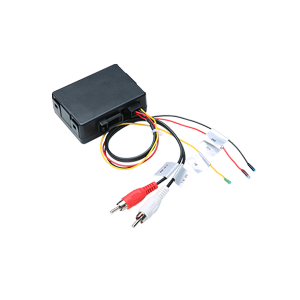 Fiber Optic Connectors
Fiber Optic Connectors Headphones
Headphones OBDII Scanner Tool
OBDII Scanner Tool Parking Sensors
Parking Sensors Reversing Cameras
Reversing Cameras Spares
Spares Tyre Pressure Monitoring
Tyre Pressure Monitoring 4G - 3G Dongles
4G - 3G Dongles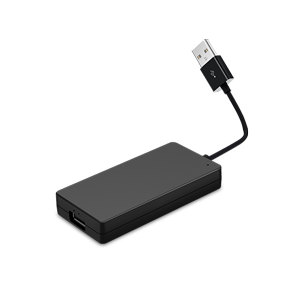 Apple Dongles
Apple Dongles Antenna Adaptors
Antenna Adaptors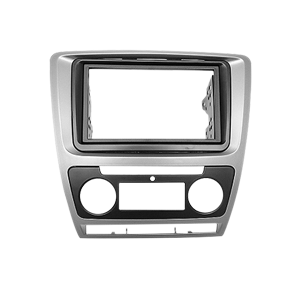 Fascia Panels
Fascia Panels Fitting Cages
Fitting Cages Installation Kit
Installation Kit ISO Harness
ISO Harness Steering Wheel Control
Steering Wheel Control

