Using your Smartphone with your Car Stereo
With your Android smartphone and your XTRONS car stereo working together, you have both entertainment and functionality at your fingertips. We wanted to give you a brief guide to the key ways in which they can work together. Below are some of the more popular features.
Wired vs Wireless
Many of your phone’s functions can work beautifully over bluetooth or wi-fi. Music and audio streaming, phone calls, maps and voice activation software can all be accessed by this method, without any wires to clutter up your cab. However, some functions need a more robust connection. If you want to access movies or video content, or make the most of any screen mirroring functions, your best bet is to use a USB or HDMI cable, to truly squeeze out the device's potential

How to use MirrorLink with an Android Car Radio
MirrorLink is a device standard that integrates your smartphone and your car's entertainment system. It transforms Android phones into automotive platforms, hosting and running apps for use with external controls. This could be your car stereo touch screen, steering wheel controls, or other input device. MirrorLink uses a set of well-established technologies to display the smartphone’s user interface on the head unit’s screen, and to communicate with the mobile device. So however you link them together, you can expect a reliable connection and powerful operation.
Make a Call Using Bluetooth
Making a call over bluetooth is simple! First, of course, you’ll need to connect your smartphone to your radio via Bluetooth. This should be as simple as pairing the devices. From there, you can start a phone call with your Android car radio with just a couple of presses. You will be able to type in phone numbers directly on your head unit, and even access your address book, all without looking down at your phone. Convenient, and safe! You can even stream music and audio programmes to your car stereo with your phone firmly in your pocket. Browse our range of microphones, to enable you to make calls with your XTRONS car stereo.
https://xtrons.co.uk/car-media-fitting-accessories/external-microphones Improve your streaming music by using Bluetooth® with aptX
Bluetooth streaming has become more and more standard over time. In the past this audio could end up rather compromised, leading to a smearing, “swooshing” sound in the high end. Simply put, bluetooth was not designed with audio fidelity in mind - in order to get the data from one place to another, it is heavily compressed. aptX reduces the amount of audio compression when streaming over bluetooth, increasing the bitrate and improving the sound quality. With this codec you can achieve CD quality sound with the convenience of wireless. Furthermore, you can expect improved clarity on phone calls made over bluetooth with aptX. Shop our newest range of Android 10 Car Stereos, and make the most of the connections between your smartphone and your car.
https://xtrons.co.uk/android-car-stereo/android-10-car-stereo

 Double Din
Double Din Single Din
Single Din Original System Upgrade
Original System Upgrade For Electric Cars
For Electric Cars Alfa Romeo
Alfa Romeo Audi
Audi BMW
BMW Buick
Buick Chevrolet
Chevrolet Citroen
Citroen Dacia
Dacia Fiat
Fiat Ford
Ford GMC
GMC Holden
Holden Honda
Honda Hummer
Hummer Hyundai
Hyundai Jeep
Jeep KIA
KIA Land Rover
Land Rover Mazda
Mazda Mercedes
Mercedes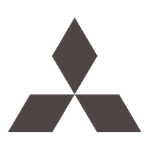 Mitsubishi
Mitsubishi Nissan
Nissan Opel
Opel Porsche
Porsche Renault
Renault SEAT
SEAT Skoda
Skoda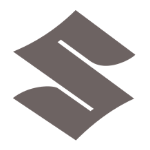 Suzuki
Suzuki Toyota
Toyota Vauxhall
Vauxhall Volkswagen
Volkswagen IE Series
IE Series IAS Series
IAS Series IQ Series
IQ Series IX Series
IX Series
 QL Series
QL Series QA Series
QA Series QE Series
QE Series QS Series
QS Series QP Series
QP Series QX Series
QX Series 9 Inch
9 Inch 10.1 Inch
10.1 Inch 11.6 Inch
11.6 Inch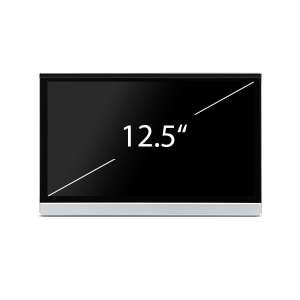 12.5 Inch
12.5 Inch 13.3 Inch
13.3 Inch 14 Inch
14 Inch Android System
Android System Bracket Mount
Bracket Mount Pillow Mount
Pillow Mount 9 Inch
9 Inch 10 Inch
10 Inch 11.6 Inch
11.6 Inch 12.1 Inch
12.1 Inch 13.3 Inch
13.3 Inch 15.6 Inch
15.6 Inch 17.3 Inch
17.3 Inch 19.5 Inch
19.5 Inch Android System
Android System DVD Player
DVD Player Monitor
Monitor Convertors
Convertors DAB/DAB+
DAB/DAB+ Dash Cam
Dash Cam DVB-T
DVB-T External Microphones
External Microphones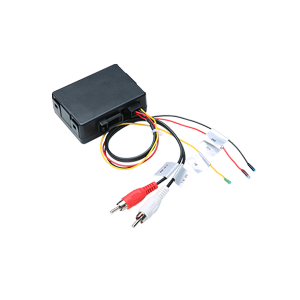 Fiber Optic Connectors
Fiber Optic Connectors Headphones
Headphones OBDII Scanner Tool
OBDII Scanner Tool Parking Sensors
Parking Sensors Reversing Cameras
Reversing Cameras Spares
Spares Tyre Pressure Monitoring
Tyre Pressure Monitoring 4G - 3G Dongles
4G - 3G Dongles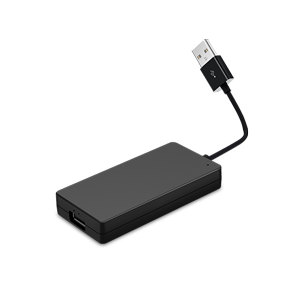 Apple Dongles
Apple Dongles Antenna Adaptors
Antenna Adaptors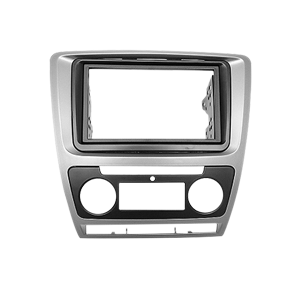 Fascia Panels
Fascia Panels Fitting Cages
Fitting Cages Installation Kit
Installation Kit ISO Harness
ISO Harness Steering Wheel Control
Steering Wheel Control
