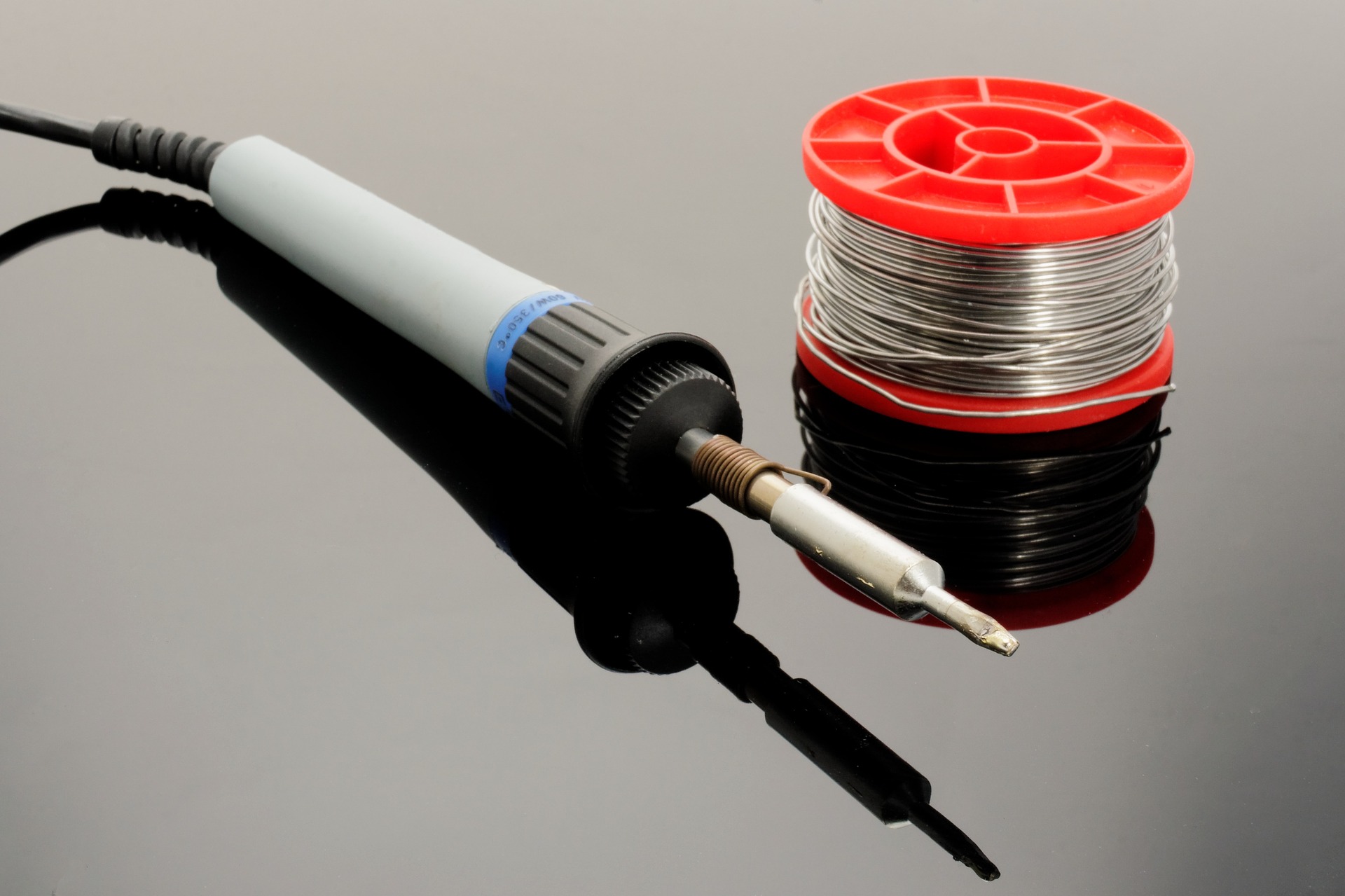In-Dash Car Stereo Installation

If you’re anticipating a new toy for your car this Christmas, and you’re not quite as tech savvy as you make out to your friends at the car convention, don’t worry - we can help.
A new car stereo for Christmas is what car lover’s dream about. Despite many enthusiasts enjoying the challenge of an in-dash car stereo installation, some of us can find it fairly frustrating. Therefore, this handy guide has been designed to enable you to have the patience of a saint, rather than scathing like a Scrooge, for your efforts.
Removal We advise the removing of your old stereo as the first point of call, before attempting to install your new one. The most common types of stereo installations are either a fitting cage with spring clips or the use of dash mounted brackets. The latter usually being the more complicated, so that’s where we’ll start.
Dash Mounted Brackets This is a favourable method for Japanese manufacturers, resulting in a somewhat secure fitting. Panel removal tools are therefore recommended. Carefully and gently, you will need to prise the stereo surround away from the stereo itself. This should clearly reveal how the stereo is fitted. Often, you will discover four screws attached to the dash itself or side brackets. Once these are out, the stereo should slide out too.
Fitting Cage & Spring Clip Using the removal keys provided by your car stereo supplier, fix them in to the correct channels and listen for a fain ‘click’ as the keys lock in to position. Usually, this is enough to extract the stereo, however, you may also need to adjust the pins before pulling them to release the unit from the cage. Sometimes the cage can vary in the way it’s secured, so make sure you assess the situation before trying to extract with brute force.
Disconnecting the OEM Stereo Take your time and have patience with this because they style of connection will vary. Quadlocks connections are the more modern preference but don’t be surprised to find an alternative. Despite this, the same process is needed: locate the locking tab that secures the harness, and once depressed, it should release the unit. If it is a quadlock, you will need to pull down the locking arm to remove the connection. lease be advised that removing the OEM may disable warning tones. The correct adaptor will be required to retain this function. Visual learners click
here. Preparation Station Adaptor – Make sure you’ve got a standard ISO connection or adaptor to be able to attach to the vehicle harness, to obtain a universal ISO fitment.
Connections – Well insulated and secure connections will prevent shorting out. The two most common types are soldering & crimping.
Crimping: For most, this is the easiest and quickest method. As long as you have the correct size crimp for the gauge of wire, along with the correct style (Bullet/Spade/Butt etc), it’s a straight forward operation. Visual learners click
here. Soldering: For the more advanced professionals amongst us, soldering is technically harder but will maximise current flow. Visual learners click
here. 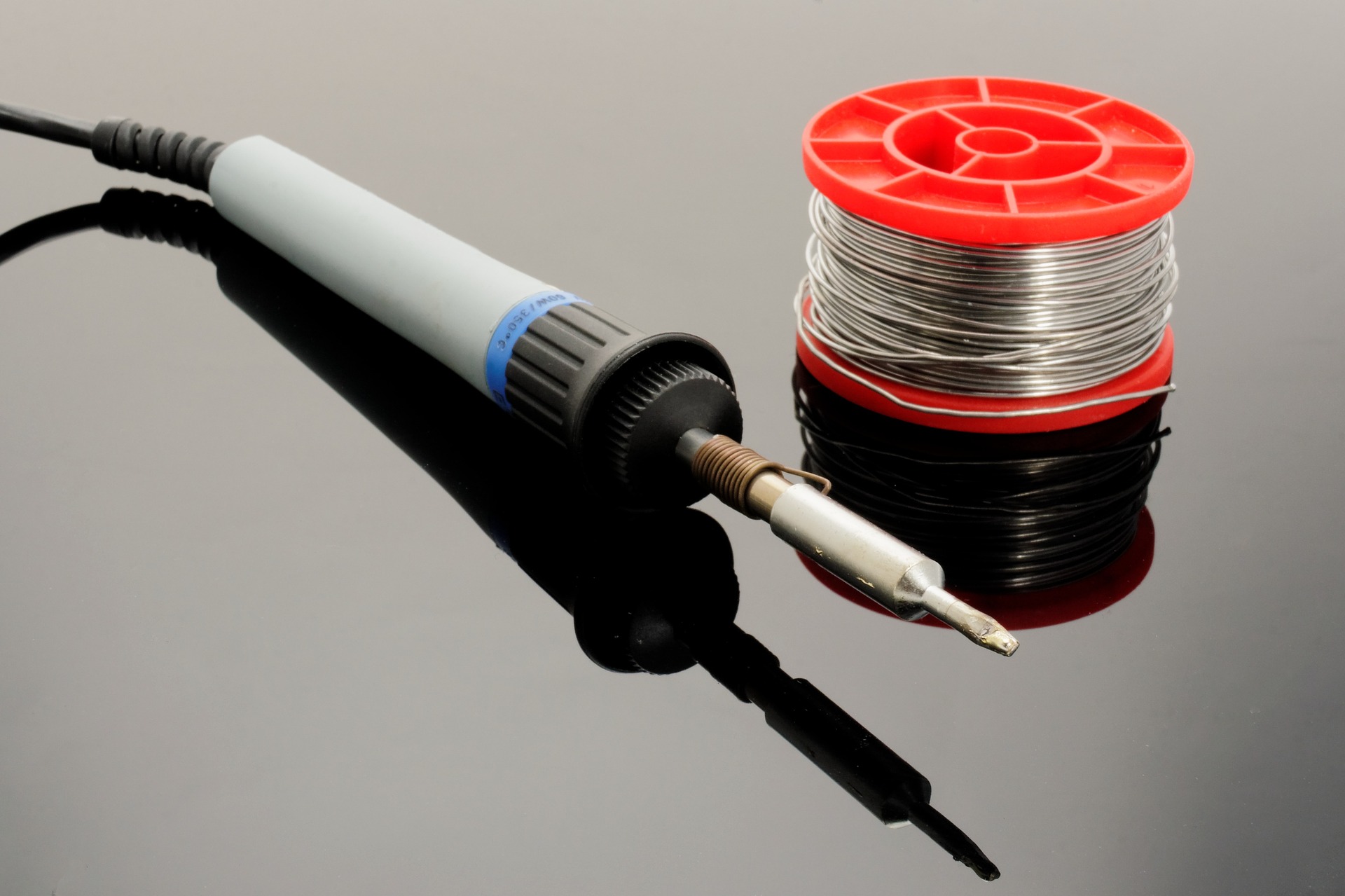 Knowing Your Connections
Knowing Your Connections It’s important to understand how your unit works so that you can be confident of your installation.
 Lives:
Lives: Most modern stereos require two live wires. One permanent to retain memory and one switched (ACC) to allow the vehicle to switch on intuitively.
Ground (Black): This is not a type of coffee; it’s the most important connection of them all! Without it, the unit will not work.
Permanent (Yellow): This is the wire which retains the memory for pre-set radio stations and the like, whilst the ignition is off.
Switched (Red): Usually referred to as the ACC, it is usually alongside the black wire but some vehicles work on reversed set-ups requiring red and yellow to exchange places. If you’re still unsure, use a multimeter to test the wires. The one with a permanent 12V should be the yellow wire. Next, source the ACC feed to obtain the red wire. A process of elimination should do the rest.
Ancillary Functions These are the additional wires which activate some of the other functions of your Xtrons unit.
 Brake Wire:
Brake Wire: This wire is supposed to be connected to the handbrake. This means that you can only watch the DVD or TV when the handbrake is on. Of course, this is a safety precaution. You could connect it to the ground wire to enable viewing at any time.
Reverse Switch: This is for the connection of a reverse camera and will probably be marked ‘CAM, BACK or REVERSE’ - it requires a 12V feed (often taken from the lights) so that when the vehicle is in reverse it tells the stereo to switch to the reverse screen.
Illumination: It’s bright orange and can’t be missed. Make sure it’ wired in to the illumination circuit of your vehicle as this allows the screen to dim or illuminate if the vehicle lights are turned on. Granted, there’s a lot to take in here but at least you’ll be able to install your new stereo with minimal fuss and head on down to that car convention to show off your new-found installation skills. For further advice on installing your new Xtrons stereo, read out more detailed guide
here.

 Double Din
Double Din Single Din
Single Din Original System Upgrade
Original System Upgrade For Electric Cars
For Electric Cars Alfa Romeo
Alfa Romeo Audi
Audi BMW
BMW Buick
Buick Chevrolet
Chevrolet Citroen
Citroen Dacia
Dacia Fiat
Fiat Ford
Ford GMC
GMC Holden
Holden Honda
Honda Hummer
Hummer Hyundai
Hyundai Jeep
Jeep KIA
KIA Land Rover
Land Rover Mazda
Mazda Mercedes
Mercedes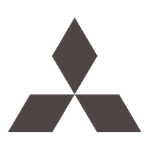 Mitsubishi
Mitsubishi Nissan
Nissan Opel
Opel Porsche
Porsche Renault
Renault SEAT
SEAT Skoda
Skoda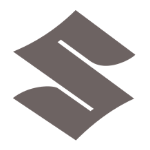 Suzuki
Suzuki Toyota
Toyota Vauxhall
Vauxhall Volkswagen
Volkswagen IE Series
IE Series IAS Series
IAS Series IQ Series
IQ Series IX Series
IX Series
 QL Series
QL Series QA Series
QA Series QE Series
QE Series QS Series
QS Series QP Series
QP Series QX Series
QX Series 9 Inch
9 Inch 10.1 Inch
10.1 Inch 11.6 Inch
11.6 Inch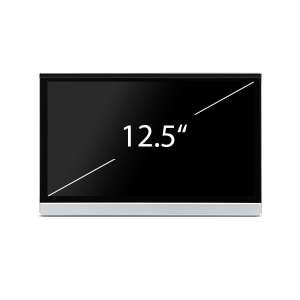 12.5 Inch
12.5 Inch 13.3 Inch
13.3 Inch 14 Inch
14 Inch Android System
Android System Bracket Mount
Bracket Mount Pillow Mount
Pillow Mount 9 Inch
9 Inch 10 Inch
10 Inch 11.6 Inch
11.6 Inch 12.1 Inch
12.1 Inch 13.3 Inch
13.3 Inch 15.6 Inch
15.6 Inch 17.3 Inch
17.3 Inch 19.5 Inch
19.5 Inch Android System
Android System DVD Player
DVD Player Monitor
Monitor Convertors
Convertors DAB/DAB+
DAB/DAB+ Dash Cam
Dash Cam DVB-T
DVB-T External Microphones
External Microphones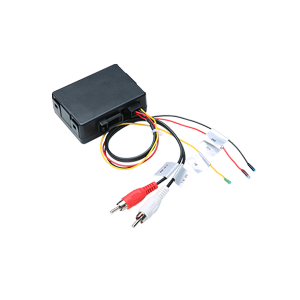 Fiber Optic Connectors
Fiber Optic Connectors Headphones
Headphones OBDII Scanner Tool
OBDII Scanner Tool Parking Sensors
Parking Sensors Reversing Cameras
Reversing Cameras Spares
Spares Tyre Pressure Monitoring
Tyre Pressure Monitoring 4G - 3G Dongles
4G - 3G Dongles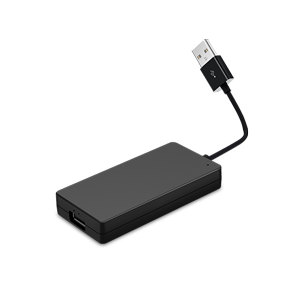 Apple Dongles
Apple Dongles Antenna Adaptors
Antenna Adaptors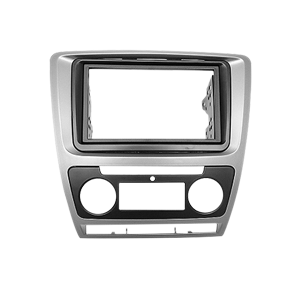 Fascia Panels
Fascia Panels Fitting Cages
Fitting Cages Installation Kit
Installation Kit ISO Harness
ISO Harness Steering Wheel Control
Steering Wheel Control